What is BibTeX and .bib file?
BibTeX
BibTeX is a tool and file format for managing and formatting bibliographic references, typically used in conjunction with the LaTeX document typesetting system.
.bib file
A .bib file is a plain-text database file where you can store all the bibliographic information for the sources you cite. Its core principle is to separate the content (data) of the bibliographic entries from their display format (style) within the document.
For example, each bibliographic entry contains three parts: '
|
|
- Entry Type: Preceded by the @ symbol, indicating the document type, such as
@article(journal article),@book(book),@inproceedings(conference paper), etc. - Citation Key: Appears in curly braces immediately after the entry type. This is the unique identifier used when referencing the source in your
LaTeXdocument. HereDDPMis the Citation Key. When you want to cite it in a LaTeX document, simply type\cite{DDPM}. - Fields: Contain specific details about the source, such as
author,title,year,publisher, etc. Each field follows the formatfield_name = {content}, with fields separated by commas.
How to Use .bib Files in LaTeX?
A basic workflow is as follows:
- Create your
LaTeXmain file (e.g.,main.tex). - Create your
bibliographydatabase file (e.g.,references.bib). - In the
LaTeXfile, specify the reference style (.bstfile) using the\bibliographystylecommand and designate the.bibfile using the\bibliographycommand. An example ofmain.texis as follows,
|
|
What is .bbl file?
The .bbl file is the output file generated by BibTeX processing. When you run the bibtex command, it reads your .aux file and .bib files, then generates a formatted bibliography list based on the .bst style file you specified. This formatted list is written into the .bbl file. During the subsequent pdflatex compilation, LaTeX directly inserts the contents from the .bbl file to generate the final bibliography list.
Generating .bbl file from .bib file on Overleaf
Why?
When submitting paper in arXiv, arXiv requires both the .bbl file and .bib file.
Implementation Steps
- Construct the transformation
LaTeXcode as
|
|
- Compile.
- Click
Logs and output files(betweenRecompileandDownload PDF).

- Click
Other logs and filesat the right bottom corner.
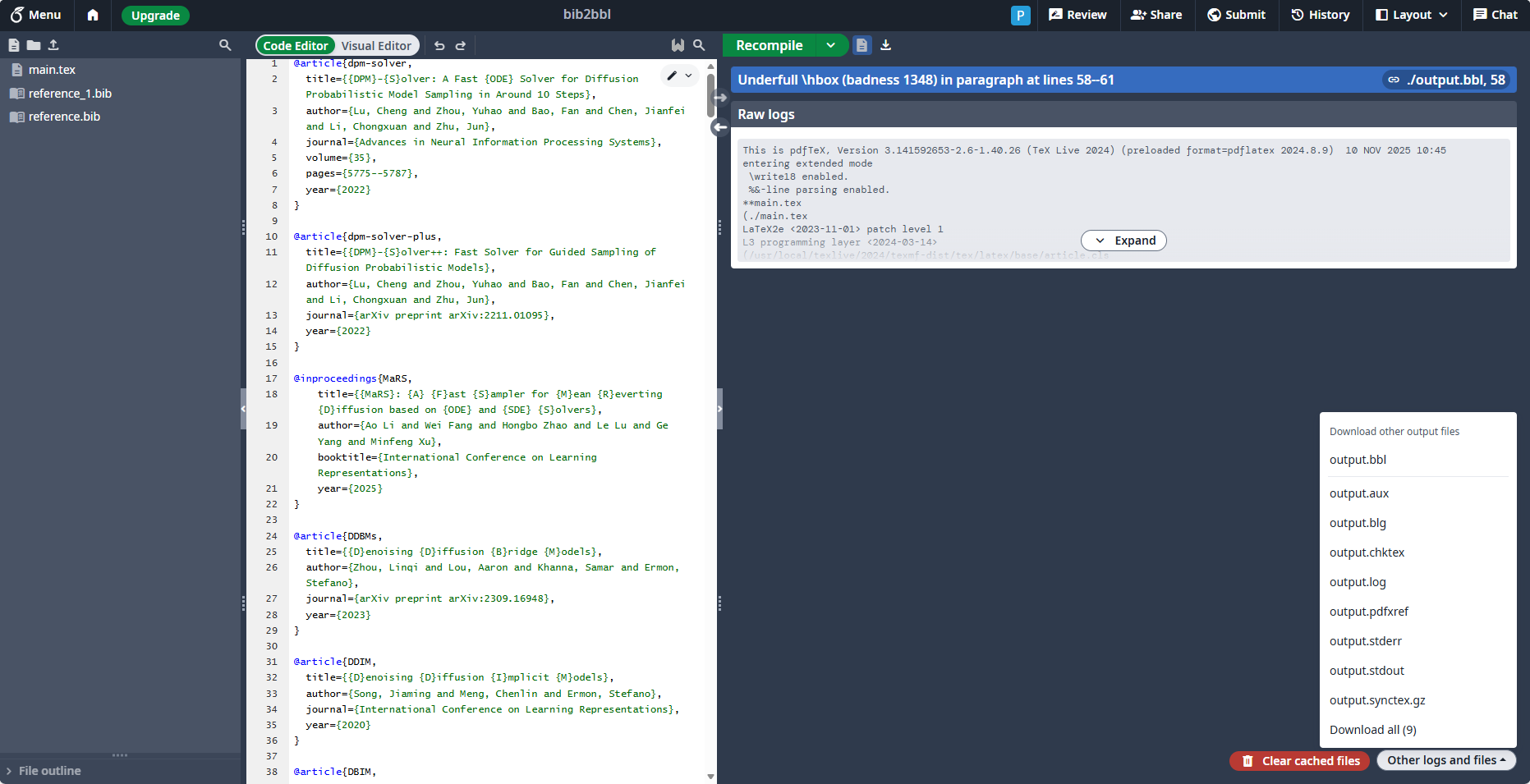
- Choose and download
output.bblat the top.

